![]()
We have all heard of Google Alerts but are we actually using them? For those who needed a refresher, Google Alerts are email updates of the latest relevant Google search results (i.e. web, your company, news, etc.) based on your choice of query or topic.
For example, people use Google Alerts to:
- find out what is being said about their company or product.
- monitor a developing news story.
- keep up to date on a competitor or industry.
- get the latest news on a celebrity or sports team.
- find out what’s being said about themselves.
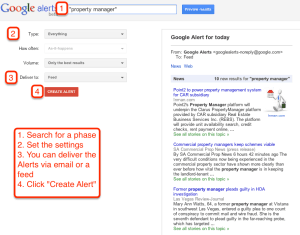
14 Google Alerts you should be searching for!
- Your name
- Your company name
- Your contact info, email, phone, etc
- Company domain names and/or your domain (ie. davidtilney.com)
- Names of assistants, brokers and/or employees
- Your twitter name
- Your companies twitter name
- Niche neighborhoods
- Property Addresses
- Your competitions company
- Your competitions domain names
- Names of competition key employees
- Industry terms/keywords
- Use alerts as idea generators for blog posts!
Steps to setup a Google Alert.
- Goto http://www.google.com/alerts
- Search for something in the search box (see the example screenshot to the right)
- Setup your alert by changing the 4 settings boxes.
- Click “Create Alert” and your done!
- You can find your alerts to edit them at http://www.google.com/alerts/manage
Quick Tip: If your email starts to fill up with alerts, try setting the delivery to a feed and read them in Google Reader, Netvibes or your favorite RSS reader!
Do you use Google Alerts? What is your experience so far? If you have any questions just ask in the comments below!
Posted: October 27, 2011
